
Until this day, I do not understand why there’s no shortcut indicator/hint in the macOS System Settings search bar placeholder. I use the search all the time since I can’t find a thing in the mess of macOS’s system settings1. Many macOS apps use the cmd+l2 shortcut to activate the search. macOS itself uses cmd+f. This is the typical Find shortcut, to activate the search in the System Settings app and other apps, such as the Finder. While this might be obvious, there could also be an indicator right besides the search placeholder, such as Search (cmd+f).
I fooled myself once again in thinking that I can remember stuff. There’s no way that I remember how to set up all my AWS containers on my side project after half a year. There’s also no way that I even remember any of my algorithms right two weeks after implementing them.
Yet, time over time I trick myself in overestimating my knowledge and use some kind of recency bias to believe that I do not need to document what I’m doing. A current example of this is getting into QMK during last year’s Christmas holiday. I started building a custom keyboard layout and used QMK firmware. Since I haven’t continued on with the project since then I now have to go through a lot of introduction and Getting Started documentation to get where I left of.
Store state in the browsers url
is great advice. Just like you try to build (web) components (in any of those web frameworks) in the most stateless fashion (using @Input() decorators or any other way to send state down into a component), using the URL to store this information might be a good choice.
The only downside I see myself is autocompletion of urls with the appended state information when trying to browse the webpage, e.g. instead of going to example.com/posts the browser autocompletes example.com/posts?filters=a+b+c&category=foo&brand=bar. I then have to delete all of those parameters to get rid of these filters.
Nothing new: after getting komooted , BendingSpoons buys AOL .
I just had a look at the list of people and investors.
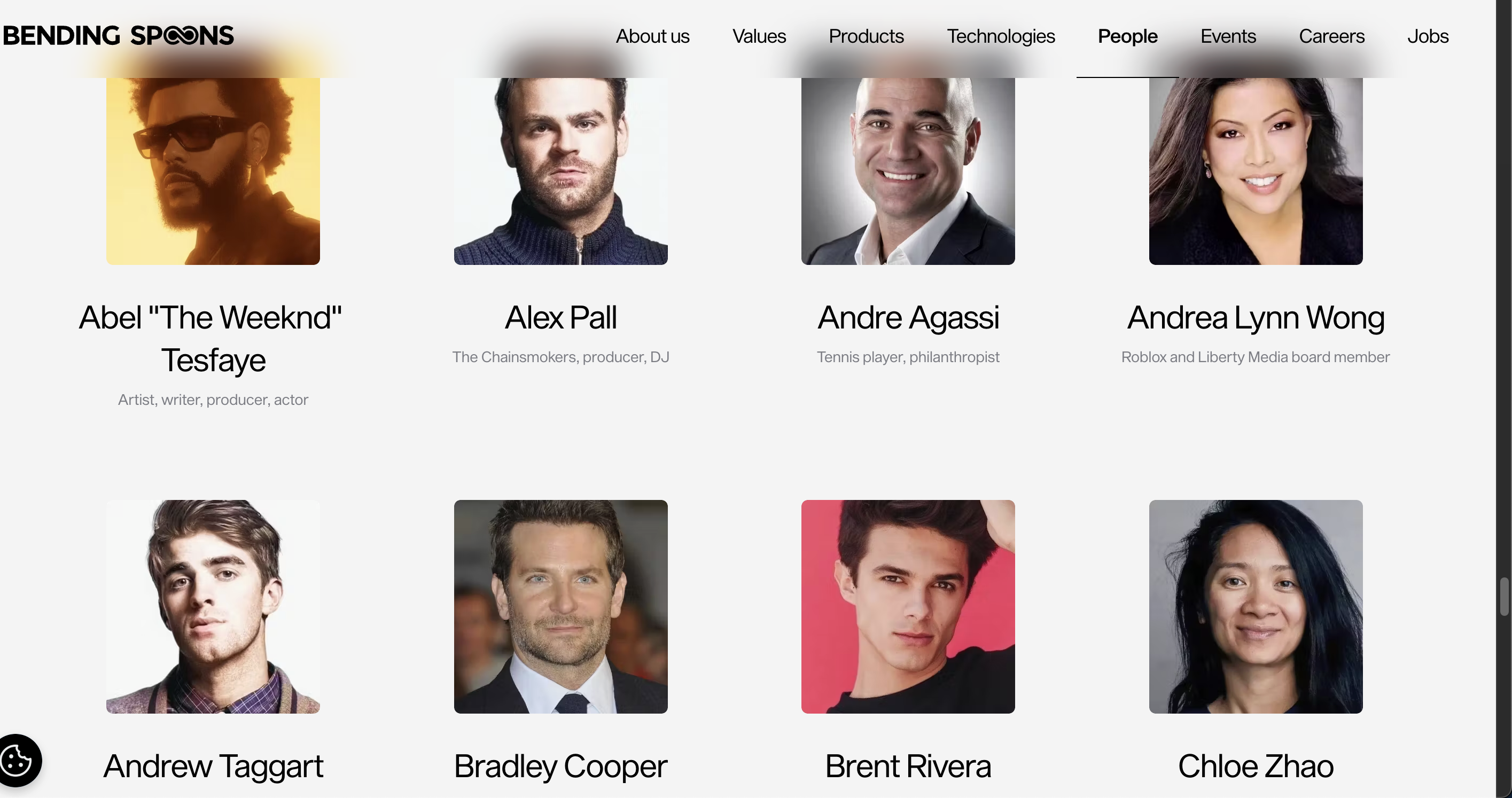
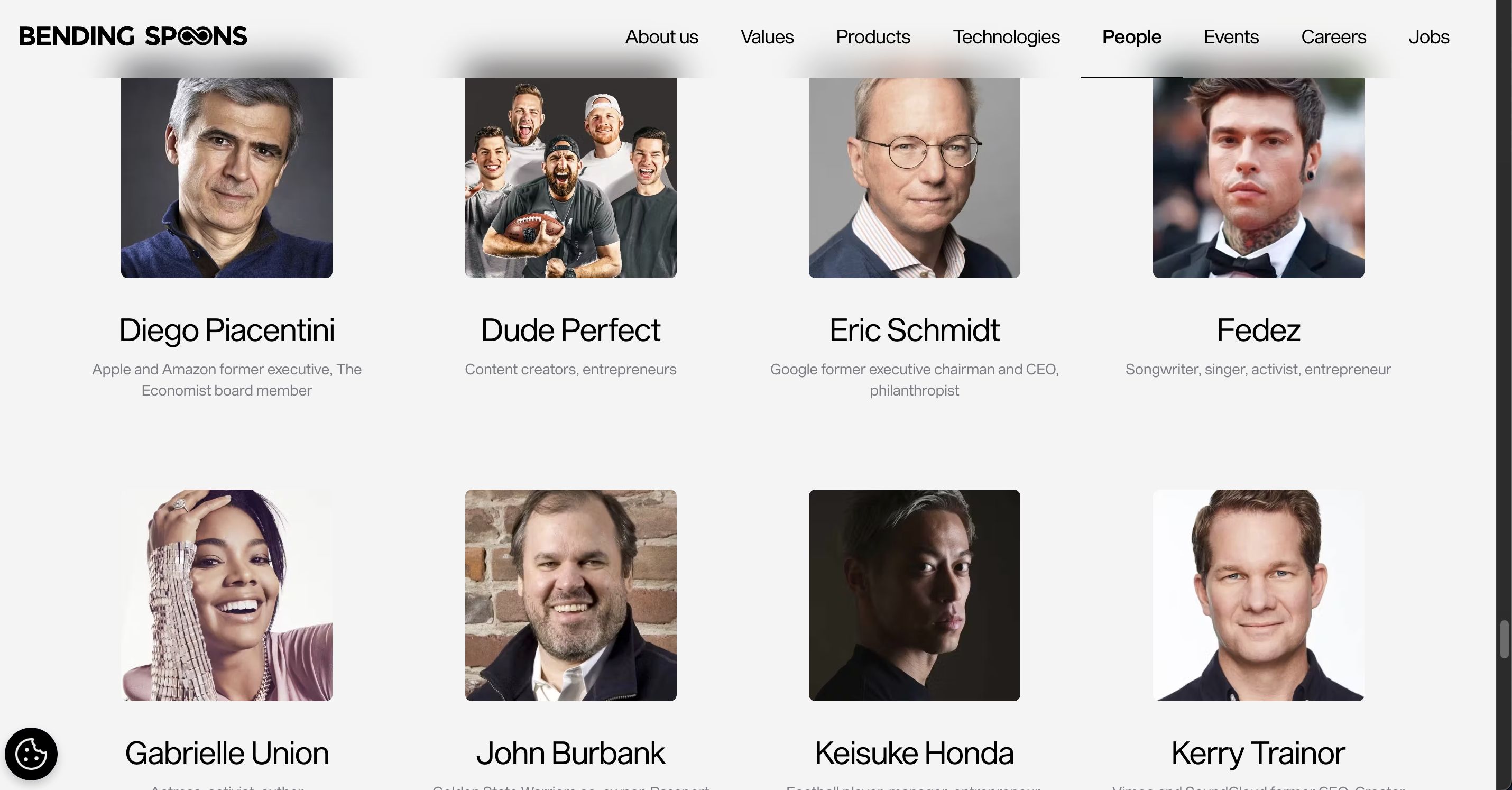
I think this mix reflects quite well what the company does:
- Buying great companies with lots of users
- Reducing Selling, General & Admin and (OPEX), keeping the services running without introducing new features
- Selling and milking user data