
Unable to connect to iOS mobile hotspot when macOS Bluetooth is disabled
I experienced this before, but it was only now that I realised I’m unable to connect to my iPhone’s personal hotspot from my MacBook Pro since it had Bluetooth disabled.
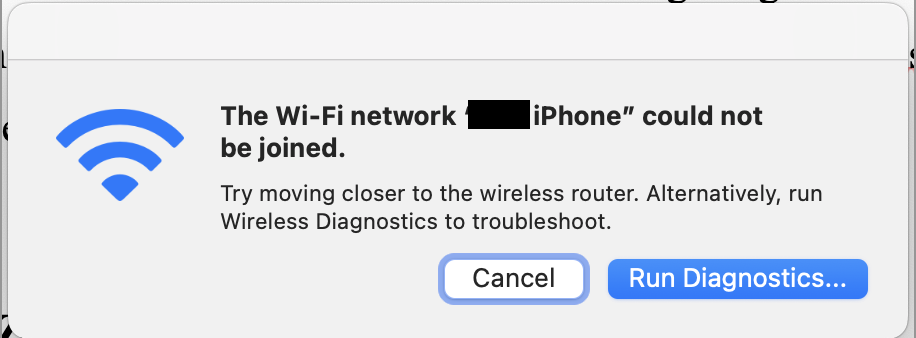
When the Bluetooth is turned back on, connecting to the iPhone hotspot works flawlessly. For me this is odd behavior. First, connecting to other non-hotspot networks (“classical” Wi-Fi networks), Bluetooth is not required. Secondly, the error is just a generic “it didn’t work” message. With Handoff, AirDrop and all the other iOS and iPadOS integrations, I’d expected a more meaningful message when the connection to an iOS hotspot fails. What makes this less understandable for me as a user is the fact that the iPhone is visible as a possible hotspot network. The macOS device already knows the device is around, yet it isn’t capable of connecting to it.
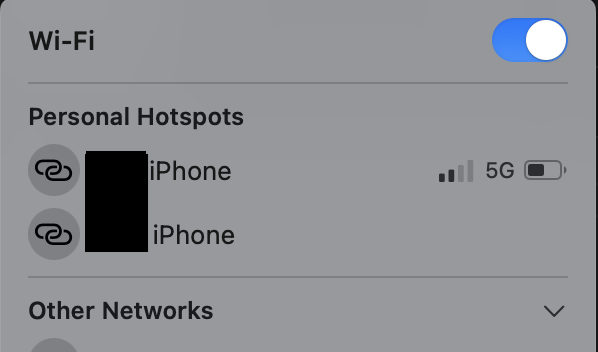
Possible solutions to improve the UX
Solution 1
Improve the “Wi-Fi network could not be joined” error message. Include the information that the connection to the hotspot might have failed since Bluetooth is disabled (if it indeed is). This sounds easy but might be more complex to implement than one would expect. The Wi-Fi connecting service now needs to remember which network it tries to connect to and also needs access to the Bluetooth state.
Solution 2
Automatically enable Bluetooth when trying to connect to a hotspot. When Bluetooth is turned off and “AirDrop” is turned on, Bluetooth is automatically turned on. Similar behavior could be used here.
Solution 3
Connect directly without (visible) enabling Bluetooth. This is only speculation as I have no idea of how connecting to a Wi-Fi network or mobile hotspot works under the hood. Since the mobile hotspots already share information with the macOS device, it might be possible to connect to those without ever using Bluetooth, or, if Bluetooth is mandatory, enabling Bluetooth only for this might also possible, even though this is probably not feasible and increases complexity dramatically.
Please improve this
Solution 1 and solution 2 are probably a relatively easy fix to improve to overall UX of this process. Especially when compared with AirDrop (enabling Bluetooth automatically). One must also keep in mind that when there’s (probably) no internet connection it’s also not possible to simply look on the internet for a solution for “I can’t connect my MacBook to my iPhone’s hotspot”.